CCFlash mobile- tuning at your fingertips
The first mobile tuning platform in the WORLD for the M5x, M62TU, N51, N52, S65, and S85 engines!
CCFlash Mobile brings Chaos Calibrations' remote tuning service to a whole new level of convenience.
F E A T U R E S
CCFlash Mobile
Downloading and Flashing Tunes
Download/Backup current or stock tune file from your ECU. Upload your Chaos Calibrations' tunes to your car/ecu!
MS41/42/43/45, ME7.2, MSV70/80, MSS60/65 ECUs
Tune your M5x, M62TU, N51/52, S65/85 engines with our mobile app! Your E36, E39, E46,ZHP, Z4, E9x N52, M3, etc!!
Conduct Basic Diagnosis
Read and clear diagnostic trouble codes. Reset individual or all adaptations.
Viewing ECU and Vehicle Identification
See ECU Identification Numbers and Vehicle IDs.
Viewing & Record Live ECU Data
See and record live engine values and sensors. Especially, the most modern and convenient datalogger for N51/52s and S65/85 engine platform in decades!
OBD2 Cable Connection Status
See if your OBD2 cable is successfully connected to our app.
Our app is free to download and can be used by any enthusiast for Diagnostic and Live Data viewing. Flashing tunes is for our remote tuning services. Our customers will receive tune files which they can upload to their car via CCFlash Mobile with their android device. Our app includes help documentation/user guide.

As you may know, Chaos Calibrations offers remote tuning services. Not only does this offer a lot of convenience, but it offers a lot to the customer and enables us to provide as much as we can to you. This is also very useful for those that look for custom tunes, turbo cars, supercharged cars, etc.
We always try to push the envelope and ensure we provide the best that we can, that's where CCFlash Mobile comes in.
CCFlash is now the first mobile tuning platform in the WORLD for tuning your
M5x, M62TU, N51, N52, S65, and S85 engines! So you will now have the option to do your remote tuning with either a windows laptop or an android device. You can use both interchangeably, or rely on just one, it is totally up to you. This is all unheard of with another other tuner.
If you didn't have a Windows laptop before and struggled to find one, this is a great option for you. Not only can it be far more convenient, but it saves YOU money from needing to purchase an entire laptop. Even if you need to purchase a small android device, these can be found at fractions of the cost of a laptop.
So when you're ready, you can simply go to any tune package, select your options like normal and you're good to go. The tune files we supply can be used with both CCFlash on windows or for android.
CCFlash Mobile comes with detailed and pictured user guide just like our CCFlash for Windows does!
When do I use CCFlash Mobile?
CCFlash Mobile is just the mobile version of CCFlash for Windows, it can be used either on its own or in conjunction with our Windows PC Software. Our mobile app functions the same way our Windows PC Software’s do, you can use both interchangeably or one or the other, it is totally up to you.
When you purchased our tune online, you'll receive an email with a download link to CCFlash and instructions for Windows. You can perform the initial “STEP 1” instructions either with CCFlash for Windows Laptops or CCFlash Mobile and send them to us via your “Time To Start Tuning” email. You don’t have to repeat it for both.
If you are turbo/supercharged customer for MS41/42/43 ECUs, you will need a Windows PC to run datalogging software for the time being. CCFlash Mobile can be used to conduct the tuning process but you will need the laptop for the datalogging we require.